Microsoft Support: What Is It and What Services Does It Offer?
Microsoft Support is a service that provides technical assistance to Microsoft users and customers. It is available to both individuals and businesses of all sizes. Microsoft Support in Vancouver offers a variety of services, including:
- Help desk support: This is the first point of contact for users who are experiencing problems with their Microsoft products or services. Help desk technicians can provide basic troubleshooting and support, and they can escalate more complex problems to other members of the Microsoft Support team.
- Desktop support: Desktop support technicians can help users with a variety of tasks, such as installing and configuring software, resolving hardware problems, and troubleshooting network issues.
- Server support: Server support technicians can help users with tasks such as installing and configuring server software, troubleshooting server problems, and performing server maintenance.
- Application support: Application support technicians can help users with specific software applications, such as Microsoft Office, Windows, and Microsoft Azure.
- Security support: Security support technicians can help users to protect their Microsoft products and services from cyberattacks.
Microsoft Support also offers a variety of self-service resources, such as knowledge bases, tutorials, and forums. These resources can be helpful for users who want to resolve problems on their own.
 How to Contact Microsoft Support
How to Contact Microsoft Support
There are some ways to contact Microsoft Support, including:
- Phone: Users can call Microsoft Support at +1-800-642-7676.
- Online: Users can contact Microsoft Support online through the Microsoft Support website.
- Chat: Users can chat with a Microsoft Support technician online.
How to Choose the Right Microsoft Support Plan
Microsoft offers a variety of support plans, depending on the needs of the user or business. Some factors to consider when choosing a support plan include:
- The size and complexity of the IT environment
- The budget
- The specific needs and requirements of the user or business
Microsoft also offers a variety of support options for businesses, such as Premier Support for Business and Unified Support for Business. These options can provide businesses with access to a team of dedicated Microsoft support engineers.
Benefits of TechExpress Systems Inc. for Microsoft Office Help
There are several benefits to using Microsoft Support, including:
- Access to expertise: Microsoft Support technicians have the expertise to resolve a wide range of problems with Microsoft products and services.
- 24/7 support: Microsoft Support is available 24 hours a day, 7 days a week.
- Self-service resources: Microsoft Support offers a variety of self-service resources, such as knowledge bases, tutorials, and forums. These resources can be helpful for users who want to resolve problems on their own.
- Flexible support options: Microsoft offers a variety of support options, depending on the needs of the user or business.
Microsoft Support is a valuable resource for users and businesses of all sizes. It provides access to expertise, 24/7 support, self-service resources, and flexible support options. If you are experiencing problems with your Microsoft products or services, Microsoft Support in Vancouver can help you to resolve them.
Server Support - How To Choose A Server Support in Vancouver
Businesses in Vancouver rely on servers to store and process their data. However, servers can be complex and difficult to manage, and any problems with a server can have a major impact on a business. This is why it is important to have access to reliable server support in Vancouver.
What is Server Support in Vancouver?
Vancouver server support is a service that provides businesses with assistance with their servers. This can include a wide range of tasks, such as:
- Installing and configuring servers
- Troubleshooting server problems
- Performing server maintenance
- Securing servers from cyberattacks
- Migrating servers to the cloud
Why is Vancouver server support important?
There are a number of reasons why Vancouver server support is important for businesses. These include:
- Improved uptime: Server support can help to improve uptime by identifying and resolving server problems before they cause downtime.
- Reduced costs: Downtime can cost businesses money in lost revenue and productivity. Server support can help to reduce downtime by keeping servers running smoothly.
- Increased security: Servers are a target for cyberattacks. Server support can help to protect servers from cyberattacks by implementing appropriate security measures.
- Compliance: Businesses are often required to comply with industry regulations and standards. Server support can help businesses to comply with these regulations and standards.
- Peace of mind: Knowing that there is a team of experienced server support technicians available to help can give businesses peace of mind.
 When choosing a server support provider, it is important to consider the following factors:
When choosing a server support provider, it is important to consider the following factors:
- Experience: Choose a provider with experience in the type of servers that your business uses.
- Reputation: Choose a provider with a good reputation.
- References: Ask for references from other businesses that have used the provider's services.
- Cost: Compare the costs of different providers.
- Services: Make sure that the provider offers the services that you need.
Benefits of server support
There are a number of benefits to using server support, including:
- Improved uptime
- Reduced costs
- Increased security
- Compliance
- Peace of mind
Vancouver server support is a valuable resource for businesses of all sizes. By choosing a qualified server support provider, businesses can help to ensure that their servers are running smoothly, securely, and in compliance with industry regulations.
Additional tips for finding server support
- Ask your network provider if they offer server support services.
- Search online for Vancouver server support providers.
- Read reviews of different server support providers.
- Get quotes from multiple server support providers.
- Ask about the provider's experience and qualifications.
- Make sure that the provider has a good reputation.
- Ask about the provider's service level agreement (SLA).
- Negotiate the price of the provider's services.
I hope this article has been helpful. If you have any questions, please feel free to leave a comment below.
Vancouver Computer Support: Keeping Your Business Running Smoothly
In today's digital age, businesses of all sizes rely on computers and other IT infrastructure to run their operations. When computers go down, it can lead to lost productivity, revenue, and customer trust. That's why it's important to have a reliable Vancouver computer support provider in place.
A good computer support provider can help you with a wide range of IT needs, including:
- Computer repair and maintenance: Expert technicians can diagnose and repair computer problems quickly and efficiently, minimizing downtime.
- Network support: A reliable network is essential for business productivity. Computer support providers can help you design, install, and maintain a network that meets your specific needs.
- Data backup and recovery: Data loss can be devastating for a business. Computer support providers can help you develop a data backup and recovery plan to protect your valuable data.
- IT security: Cyber-attacks are a growing threat to businesses of all sizes. Computer support providers can help you implement security measures to protect your IT infrastructure and data from cyber-attacks.
- IT consulting: Computer support providers can also provide IT consulting services to help you make informed decisions about your IT needs.
Benefits of Hiring a Computer Support Provider
There are many benefits to hiring a Vancouver computer support provider, including:
- Reduced downtime: Computer support providers can help you minimize downtime by quickly diagnosing and resolving computer problems.
- Increased productivity: A reliable IT infrastructure is essential for business productivity. Computer support providers can help you ensure that your IT systems are running smoothly and efficiently.
- Reduced costs: Hiring a computer support provider can help you save money on IT costs by eliminating the need to hire and train in-house IT staff.
- Peace of mind: Knowing that you have a team of experienced computer support technicians at your disposal can give you peace of mind and allow you to focus on running your business.
 How to Choose an IT Support Provider
How to Choose an IT Support Provider
When choosing a Vancouver computer support provider, it is important to consider the following factors:
- Experience: Choose a provider with experience in supporting businesses of your size and industry.
- Reputation: Read online reviews and ask for references from other businesses to get a sense of the provider's reputation.
- Services: Make sure that the provider offers the services that you need, such as computer repair and maintenance, network support, data backup and recovery, IT security, and IT consulting.
- Pricing: Compare the pricing of different providers to find one that fits your budget.
Hiring a Vancouver computer support provider is a wise investment for businesses of all sizes. Computer support providers can help you reduce downtime, increase productivity, reduce costs, and have peace of mind knowing that your IT systems are in good hands.
Additional Tips for Working with a Computer Support Provider
- Be clear about your IT needs and expectations.
- Communicate regularly with your computer support provider.
- Be prepared to provide the provider with access to your IT systems and documentation.
- Take advantage of the provider's expertise to get advice and guidance on your IT needs.
- Work with the provider to develop a proactive IT support plan to minimize downtime and prevent problems from occurring in the first place.
IT Consulting Vancouver: What Is IT Consulting and Why IT's Important?
IT consulting Vancouver is the process of providing professional advice and TechExpress Systems Inc. organization on their information technology (IT) systems and infrastructure. IT consultants can help organizations to:
- Assess their IT needs and requirements
- Design and implement new IT solutions
- Improve the efficiency and effectiveness of their existing IT systems
- Resolve IT problems and issues
- Develop and implement IT security policies and procedures
- Manage their IT budget and resources
Vancouver IT consulting can be beneficial for organizations of all sizes, from small businesses to large enterprises. IT consultants can help organizations save time and money, improve their productivity, and reduce their risk of IT problems.
 Types of IT consulting services
Types of IT consulting services
There are a variety of different IT consulting services available, including:
- Strategic IT consulting: This type of consulting focuses on helping organizations develop and implement IT strategies that align with their overall business goals.
- IT systems design and implementation: This type of consulting focuses on helping organizations design and implement new IT systems. Such as ERP systems, CRM systems, and e-commerce systems.
- IT infrastructure consulting: This type of consulting focuses on helping organizations design, implement, and manage their IT infrastructure, such as servers, networks, and data centers.
- IT security consulting: This type of consulting focuses on helping organizations develop and implement IT security policies and procedures to protect their IT systems and data from cyberattacks.
- IT managed services: This type of consulting provides ongoing IT support and maintenance to organizations on a subscription basis.
Benefits of IT consulting
An IT consulting organization can provide a number of benefits to organizations, including:
- Reduced costs: IT consultants can help organizations save money on their IT costs by helping them choose the right IT solutions. And by optimizing their existing IT systems.
- Improved productivity: IT consultants can help organizations improve their productivity by helping them implement IT solutions that automate tasks and streamline processes.
- Reduced risk: IT consultants can help organizations reduce their risk of IT problems that helping them design and implement secure IT systems. And by developing and implementing IT disaster recovery plans.
- Access to expertise: IT consultants provide organizations with access to a wide range of IT expertise. Which can be helpful for organizations that do not have the in-house IT resources to manage their IT needs.
How to choose an IT consulting firm
When choosing an IT consulting firm, it is important to consider the following factors:
- Experience: Choose a firm with experience in the areas that you need assistance with.
- Reputation: Choose a firm with a good reputation.
- References: Ask for references from other clients.
- Cost: Compare the costs of different firms.
It is also important to make sure that the IT consulting firm that you choose has a good understanding of your business and your IT needs. This will help the firm to provide you with the best possible advice and assistance.
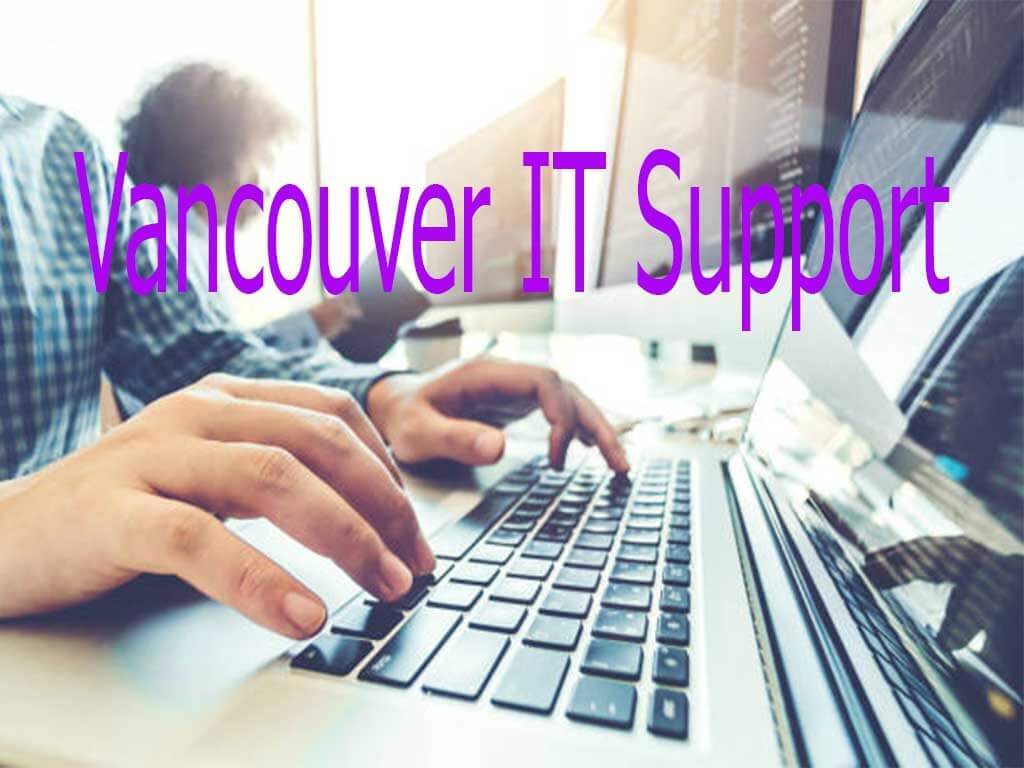 IT consulting can be a valuable investment for organizations of all sizes. IT consultants can help organizations save time and money, improve their productivity, and reduce their risk of IT problems. If you are considering hiring an IT consulting firm. Be sure to do your research and choose a firm that has the experience, reputation, and expertise to meet your needs.
IT consulting can be a valuable investment for organizations of all sizes. IT consultants can help organizations save time and money, improve their productivity, and reduce their risk of IT problems. If you are considering hiring an IT consulting firm. Be sure to do your research and choose a firm that has the experience, reputation, and expertise to meet your needs.
IT Audit in Vancouver: What Is IT Audit and Why is it Important?
An IT audit in Vancouver is a systematic review and evaluation of an organization's information technology (IT) systems and controls. TechExpress Systems Inc. are typically performed by internal auditors or external auditors, and they can be used to assess a variety of risks, including:
- Security risks: IT audits can help to identify and mitigate security risks, such as unauthorized access to systems and data, malware infections, and denial-of-service attacks.
- Compliance risks: IT audits can help organizations comply with industry regulations and standards, such as the General Data Protection Regulation (GDPR) and the Payment Card Industry Data Security Standard (PCI DSS).
- Operational risks: IT audits can help to identify and mitigate operational risks, such as system outages, data loss, and performance problems.
IT audits can also be used to provide assurance to management and stakeholders that the organization's IT systems and controls are operating effectively and efficiently.
 Types of IT Audit Vancouver
Types of IT Audit Vancouver
There are a number of different types of IT audits, including:
- General IT audits: These audits provide a comprehensive overview of the organization's IT systems and controls.
- Application audits: These audits focus on specific IT applications, such as enterprise resource planning (ERP) systems and customer relationship management (CRM) systems.
- Infrastructure audits: These audits focus on the organization's IT infrastructure, such as servers, networks, and data centers.
- Security audits: These audits focus on the organization's IT security systems and controls.
- Compliance audits: These audits assess the organization's compliance with industry regulations and standards.
Benefits of IT audits
IT audits can provide a number of benefits to organizations, including:
- Reduced risk: IT audits can help to identify and mitigate risks to the organization's IT systems and data.
- Improved compliance: IT audits can help organizations to comply with industry regulations and standards.
- Enhanced efficiency: IT audits can help to identify areas where IT systems and processes can improve.
- Increased assurance: IT audits can provide assurance to management and stakeholders that the organization's IT systems and controls are operating effectively and efficiently.
How to prepare for an IT audit in Vancouver
To prepare for an IT audit, organizations should:
- Gather documentation: This includes documentation of IT policies, procedures, and controls.
- Identify IT assets: This includes hardware, software, data, and applications.
- Assess risks: This includes identifying and assessing the risks to the organization's IT systems and data.
- Implement controls: This includes implementing appropriate controls to mitigate the identified risks.
- Test controls: This includes testing the controls to ensure that they are operating effectively.
IT audits are an important part of any organization's risk management strategy. By conducting regular IT audits, organizations can identify and mitigate risks to their IT systems and data, improve compliance, enhance efficiency, and increase assurance.
Migration to Exchange Online: What Is Migration to Exchange Data and Why Is It Important?
What is migration to Exchange Online?
Migration to Exchange Online is the process of moving your email and other data from your on-premises Exchange server to the cloud-based Exchange Online service. Exchange Online is part of Microsoft 365, and it offers a number of benefits over on-premises Exchange, including:
- Reduced costs: Exchange Online is a subscription-based service, so you don't have to worry about the upfront costs of hardware and software. You also don't have to worry about the ongoing costs of maintenance and support.
- Increased scalability: Exchange Online can easily scale to meet the needs of your business, regardless of size. You can add or remove users and storage as needed, without having to worry about the capacity of your on-premises servers.
- Enhanced security: Exchange Online is hosted in Microsoft's secure cloud infrastructure, and it is protected by a team of security experts. You can be confident that your email and data are safe and secure.
- Improved accessibility: Exchange Online is accessible from anywhere, on any device. Your employees can check their email and calendar from anywhere in the world, as long as they have an internet connection.
 Why is important to exchange migration Online?
Why is important to exchange migration Online?
Migration to Exchange Online can help your business to:
- Reduce costs: Exchange Online can help you reduce your IT costs by eliminating the need to purchase and maintain on-premises hardware and software.
- Improve productivity: Exchange Online can help your employees to be more productive by providing them with access to their email and calendar from anywhere, on any device.
- Enhance security: Exchange Online can help you to improve the security of your email and data by hosting them in Microsoft's secure cloud infrastructure.
- Stay ahead of the curve: Microsoft is constantly innovating and adding new features to Exchange Online. By migrating to Exchange Online, you can ensure that your business has access to the latest and greatest email and collaboration features.
How to migrate to Exchange Online
There are a number of different ways to migrate to Exchange Online. The best approach for your business will depend on your specific needs and requirements. Some common migration methods include:
- Cutover migration: This is the simplest type of migration, but it is not suitable for all businesses. In a cutover migration, all of your email data is migrated from your on-premises Exchange server to Exchange Online in a single step. This can be a good option for small businesses with a limited amount of email data.
- Staged migration: This type of migration is more complex than a cutover migration, but it is more flexible and scalable. In a staged migration, you can migrate your email data to Exchange Online in batches. This allows you to migrate your data at your own pace and minimize the disruption to your business.
- Hybrid migration: This type of migration allows you to connect your on-premises Exchange server to Exchange Online. This gives you the best of both worlds: you can keep your email data on your on-premises server. But you can also benefit from some of the features of Exchange Online, such as cloud-based search and eDiscovery.
Migration to Exchange Online can be a complex process, but it is worth the effort. Exchange Online offers a number of benefits over on-premises Exchange, including reduced costs, increased scalability, enhanced security, and improved accessibility. If you are considering migrating to Exchange Online. There are a number of different resources available to help you get started. Microsoft offers a variety of documentation and support resources. And there are also a number of third-party companies that specialize in Exchange Online migrations.
IT Support Help Needed - What Is IT Support and Why is it Important?
IT support is the provision of technical support and assistance to users and customers of information technology (IT) systems. IT support in Vancouver can be provided by a dedicated team of IT professionals within an organization, or it can be outsourced to a third-party provider.
What are the benefits of IT support in Vancouver?
IT support can provide a number of benefits to organizations, including:
- Improved productivity and efficiency: By resolving IT problems quickly and efficiently, IT support can help employees to be more productive and efficient.
- Reduced downtime and lost revenue: Downtime due to IT problems can be costly for businesses. IT support can help to reduce downtime and minimize the financial impact of IT problems.
- Improved security: IT support can help to improve the security of an organization's IT systems and data by implementing and maintaining appropriate security measures.
- Compliance: IT support can help organizations to comply with industry regulations and standards.
- Peace of mind: Knowing that there is a team of IT professionals available to help with any IT problems can give organizations and their employees peace of mind.
 What are the different types of IT support?
What are the different types of IT support?
There are a number of different types of IT support available, including:
- Help desk support: Help desk support is the first point of contact for users who are experiencing IT problems. Help desk technicians can provide basic troubleshooting and support, and they can escalate more complex problems to other members of the IT support team.
- Desktop support: Desktop support technicians provide support for desktop computers, laptops, and other devices. They can help users with tasks such as installing and configuring software, resolving hardware problems, and troubleshooting network issues.
- Server support: Server support technicians provide support for servers, storage systems, and other network infrastructure. They can help with tasks such as installing and configuring server software, troubleshooting server problems, and performing server maintenance.
- Application support: Application support technicians provide support for specific software applications. They can help users with tasks such as installing and configuring applications, troubleshooting application problems, and using applications effectively.
- Security support: Security support technicians help organizations to protect their IT systems and data from cyberattacks. They can help with tasks such as implementing and maintaining firewalls and intrusion detection systems, performing security audits, and responding to security incidents.
How to choose an IT support provider
When choosing an IT support provider, it is important to consider the following factors:
- The size and complexity of the organization's IT environment
- The organization's budget
- The organization's specific needs and requirements
- The reputation and experience of the IT support provider
It is also important to ensure that the IT support in Vancouver provider has a good understanding of the organization's business and its IT needs. This will help the IT support provider to provide the most effective and efficient support possible.
IT support is an essential service for organizations of all sizes. By choosing a qualified IT support provider, organizations can help to ensure that their IT systems are reliable, secure, and meet their needs.
Ubiquiti Installation in Burnaby
TechExpress Systems Inc. will give you a great professional Ubiquiti installation service in Burnaby, Canada. Ubiquiti is a popular brand of networking equipment that is high quality and affordability. Ubiquiti products use businesses and homeowners alike to create reliable and high-performance networks.
If you are considering installing Ubiquiti equipment in your home or business in Burnaby, there are a few things you should keep in mind.
 First, you will need to decide what type of network you want to create. Do you need a simple network for basic internet access and streaming? Or do you need a more complex network for gaming, home automation, or other demanding applications?
First, you will need to decide what type of network you want to create. Do you need a simple network for basic internet access and streaming? Or do you need a more complex network for gaming, home automation, or other demanding applications?
Once you have decided on the type of network you need, you can start selecting the right Ubiquiti equipment.
Ubiquiti offers a wide range of products, including:
- Routers: Ubiquiti routers are used to connect your network to the internet.
- Switches: Ubiquiti switches are used to connect multiple devices on your network.
- Access points: Ubiquiti access points are used to wirelessly connect devices to your network.
- Other products: Ubiquiti also offers a variety of other products, such as antennas, cables, and mounting accessories.
Once you have selected the right equipment, you can start installing it. Ubiquiti products are relatively easy to install, but it is always best to have a professional do the installation for you. A professional will be able to ensure that your network is installed correctly and that you are getting the most out of your Ubiquiti equipment.
 If you are looking for a reliable and affordable way to create a high-performance network, then Ubiquiti is a great option. With a wide range of products to choose from, you can find the perfect solution for your needs.
If you are looking for a reliable and affordable way to create a high-performance network, then Ubiquiti is a great option. With a wide range of products to choose from, you can find the perfect solution for your needs.
Here are some of the benefits of installing Ubiquiti equipment in Burnaby:
- High performance: Ubiquiti equipment is known for its high performance and reliability.
- Affordability: Ubiquiti equipment is more affordable than many other brands of networking equipment.
- Ease of use: Ubiquiti equipment is relatively easy to install and use.
- Wide range of products: Ubiquiti offers a wide range of products to choose from, so you can find the perfect solution for your needs.
If you are looking for a professional Ubiquiti installation service in Burnaby, there are a few companies that you can contact. These companies can provide you with a free quote and can help you get your network up and running quickly.
I hope this article has been helpful. If you have any questions, please feel free to leave a comment below.
Here are some additional tips for installing Ubiquiti equipment in Burnaby:
- Make sure you have a good understanding of your network needs.
- Select the right equipment for your needs.
- Have a professional install the equipment for you.
- Take care of your equipment and maintain it regularly.
With a little planning and effort, you can create a high-performance Ubiquiti network in your home or business in Burnaby.
Office 365 Support in Vancouver
Microsoft Office 365 support is a cloud-based suite of productivity apps from Microsoft that includes Word, Excel, PowerPoint, Outlook, Teams, and more. It is a popular choice for businesses of all sizes, as it offers a variety of features and benefits, including:
- Accessibility: Office 365 can be accessed from anywhere with an internet connection, making it ideal for businesses with employees who work remotely or travel frequently.
- Collaboration: Office 365 makes it easy for employees to collaborate on documents, spreadsheets, and presentations.
- Security: Office 365 is a secure platform that is protected by Microsoft's security experts.
- Scalability: Office 365 can be easily scaled to meet the needs of businesses of all sizes.
- Cost-effectiveness: Office 365 is a subscription-based service that is more cost-effective than traditional on-premises software.
If you are a business in Vancouver that is using Office 365, there are a number of resources available to help you get the most out of your investment.
 Here are a few of the top Office 365 support providers in Vancouver:
Here are a few of the top Office 365 support providers in Vancouver:
TechExpress Systems
Revotech Networks
Dyrand Systems
IT Assurance
These providers offer a variety of services, including:
- Installation and setup
- Training and support
- Troubleshooting
- Security audits and consulting
- Data migration and backup
They can also help you to optimize your use of Office 365 and get the most out of its many features.
In addition to these providers, there are a number of online resources available to help you with Office 365. Microsoft offers a comprehensive support website with articles, tutorials, and videos. You can also find helpful information on the Microsoft Office 365 community forums.
Here are some additional tips for getting the most out of Office 365 support:
- Be prepared to describe the problem you are experiencing in detail.
- Have your computer or device ready so that the support technician can help you troubleshoot the problem.
- Be patient and polite.
Office 365 is a powerful tool that can help your business improve productivity and collaboration. By taking advantage of the support resources available in Vancouver, you can get the most out of your investment and ensure that your business is using Office 365 to its full potential.
I hope this article has been helpful. If you have any questions, please feel free to leave a comment below.
What Is Network Support and Why Is It Important For Business Owners?
How do you get network support services?
Richmond network support is a service that helps organizations maintain and manage their computer networks. This includes a wide range of tasks, such as:
- Setting up and configuring network hardware and software
- Monitoring network performance and identifying and resolving problems
- Providing technical support to network users
- Designing and implementing new network features and enhancements
- Ensuring the security of the network
Why is network support important?
A reliable and secure network is essential for most businesses and organizations today. Burnaby network support can help organizations to:
- Improve productivity and efficiency
- Reduce downtime and lost revenue
- Protect sensitive data and systems from cyberattacks
- Comply with industry regulations
 Different types of network support
Different types of network support
There are a variety of different network support services available, depending on the needs of the organization. Some common types of network support include:
- Managed network services: This type of service provides comprehensive network support, from design and implementation to monitoring and maintenance.
- On-demand network support: This type of service provides support on an as-needed basis, such as when a problem occurs or when the organization needs to implement a new network feature.
- Cloud-based network support: This type of service is delivered over the Internet, which can make it a cost-effective option for small businesses and organizations with limited IT resources.
Choosing a Network Support Provider
When choosing a Richmond network support provider, it is important to consider the following factors:
- The size and complexity of the organization's network
- The organization's budget
- The organization's specific needs and requirements
- The reputation and experience of the network support provider
Richmond network support is an essential service for organizations of all sizes. By choosing a qualified network support provider, organizations can help to ensure that their networks are reliable, secure, and meet their needs.










